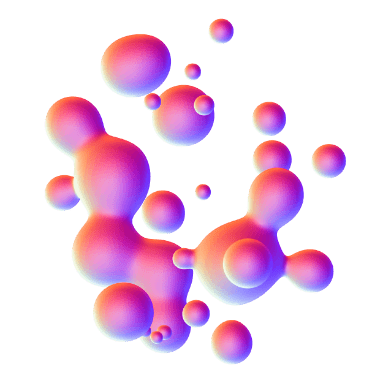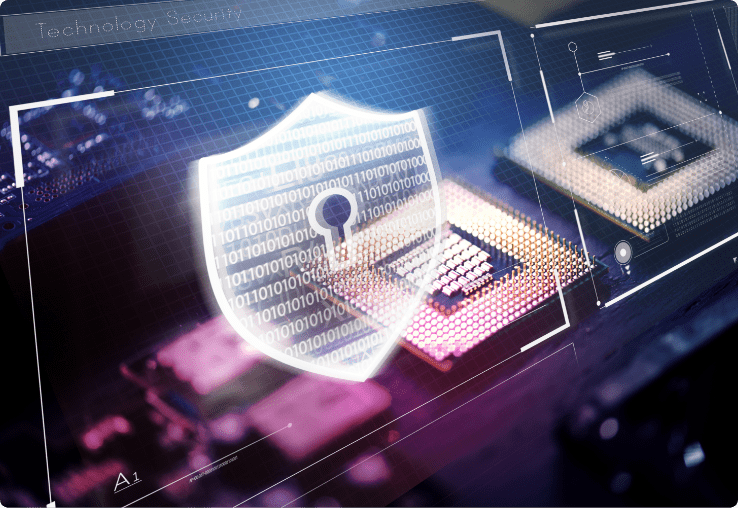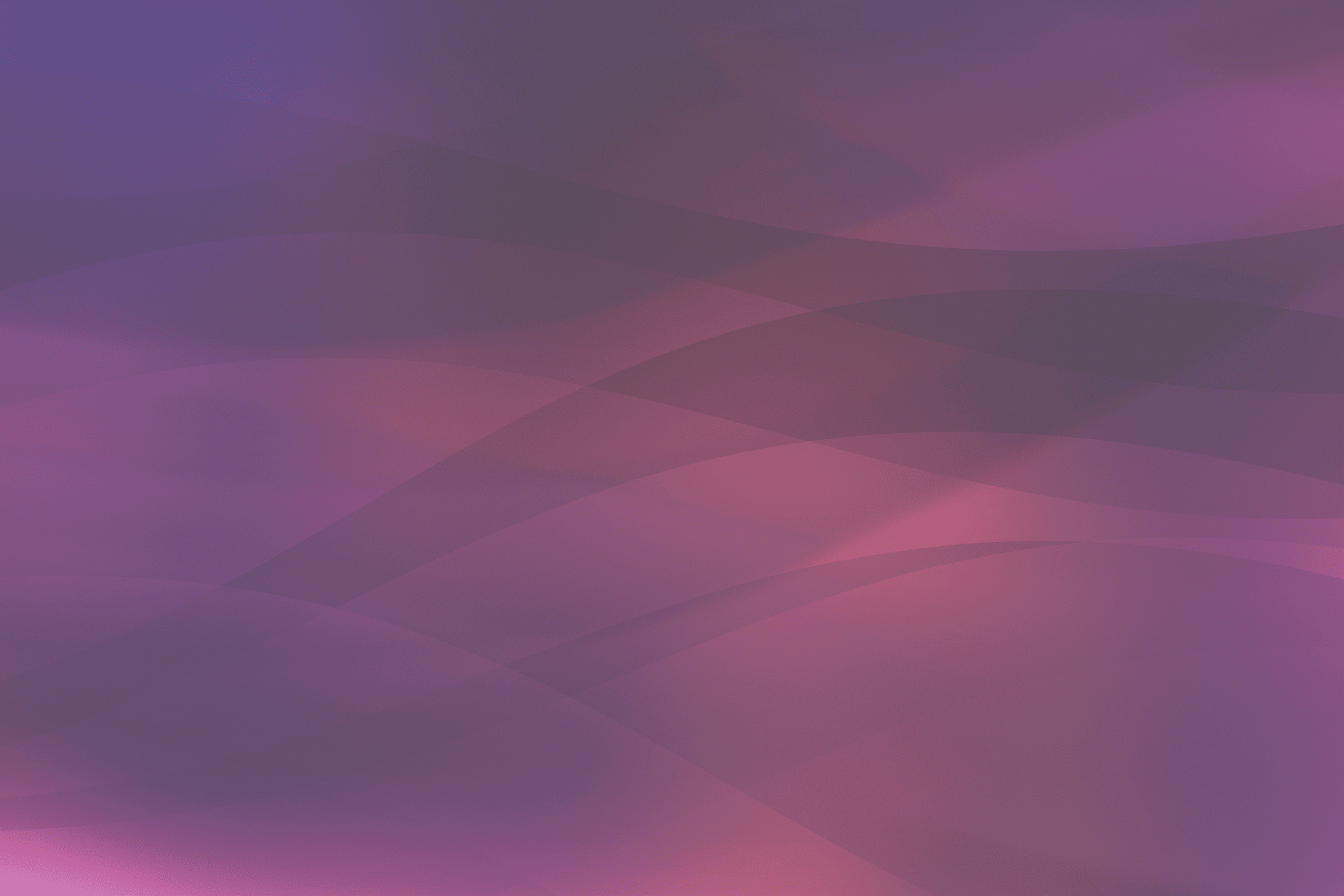
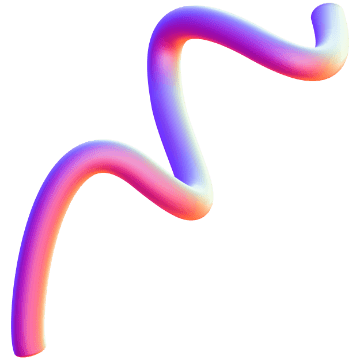
Don’t Fall Prey To Phishing Attacks: Here’s How To Spot And Avoid Them
It’s no secret that hackers are getting smarter and better at cyber tricks. As a result, more and more people are becoming victims of phishing attacks. In this article, we’ll discuss what phishing attacks are, how to recognize them, and the steps you should take to avoid them.
What are phishing attacks?
Phishing attacks are a type of online scam where criminals send fake emails or texts professing to be from a legitimate organization, in an attempt to trick victims into giving them sensitive information such as passwords or financial details.
Think you’d easily recognize a phishing attack? Think again.
These attacks can be very sophisticated, and often use branding and language that appear to come from a trusted source. They may also include links to fake websites that look identical to the real thing.
In what ways can you be phished?
Phishing attacks come in many different forms, here are some of the most common types:
Email Phishing
This is the most common type of phishing attack. You’ll receive an email that looks like it’s from a legitimate company or organization but… it’s actually from a scammer. The email will try to get you to click on a link or download an attachment that will install malware on your computer or steal your personal information. Nice.
SMS Phishing (Smishing)
With smishing, scammers send text messages that appear (emphasis on the word appear) to be from a legitimate company or organization. The message may try to get you to click on a link, or download an attachment, just like with email phishing. Or may also ask you to reply with sensitive information such as your bank account number or Social Security number. Very cheeky indeed.
Phone Phishing (Vishing)
With phone phishing (also called vishing), scammers call you and pretend to be from a legitimate company or organization. They might try to trick you into giving them sensitive information such as your credit card number, or your account password. They might also ask you to download software that will give them access to your computer or steal your personal information. Indeed, they have no shame.
Malicious Websites and Ads
This one is particularly hard to spot, unless you are aware and paying attention and hackers, rely on exactly that to get past you. Here, scammers get really creative and design fake websites that look almost identical to the real thing! Unless you look really carefully, with some of these sites, it really can be almost impossible to tell!
How can you spot a phishing attack?
Spotting a phishing attack can sometimes be tricky, but there are some tell-tale signs to look out for. Look for these six key indicators for starters:
- Address: If the mail is addressed to you specifically (rather than being generic) that’s a red flag.
- Sender: If you don’t recognize the sender and the email address doesn’t match the organization they are claiming to represent, pay attention.
- Intention: If the mail includes a sense of urgency or threats of consequences if you don’t respond, that’s a big no no!
- Ask: If someone is requesting information such as passwords or financial details – just don’t.
- Website: If the link in the message goes to a website that doesn’t look quite right – for example, it may have a different URL to the real site, or the design may be slightly off – that’s a huge sign of phishing.
- Spelling: If words are misspelled with grammatical errors, that’s a big indicator of a phishing attempt.
What should you do if you think you are being phished?
If you think you may have received a phishing attack, the emphasis is actually not what to do, but what NOT to do.
Do not:
- Click on any links
- Enter any information.
Instead:
- Contact the supposed sender directly to verify the message before taking any action
- Report it to the relevant organization (for example, your bank or the company listed in the email)
- Delete the message.
- Change any passwords that may have been compromise
- Run a virus scan.
…. And remember, if something seems too good to be true, it probably is!
Prevention is always better than cure
Finally, make sure you have strong security measures in place on all your devices. This includes having up-to-date antivirus software as well as a firewall. By taking these precautions, you can help ensure that even if you do accidentally click on a malicious link or attachment, your system will be better protected against any potential damage.
Cyberkick protects you from phishing and other internet scams
Cyberkick cyber security solutions was founded upon the belief that cybersecurity and privacy should be accessible and affordable for everyone. The company’s mission is to provide its users with a secure, streamlined browsing experience and protect them against malicious online threats wherever they may ide with solutions that are easy to use by everyone.
Cyberkicks solutions provide:
CONTINUOUS PROTECTION
24*7 protection for all your devices from online threats and hackers.
PROTECT YOUR DATA
Keep your data and networks secure from hackers with advanced security solutions
PREVENT ATTACKS
Avoid malicious sites and popups that may contain malware or other threats.
BROWSE FREELY
Enjoy uninterrupted and secure browsing, free from interruptions by popups and ads.
With Cyberkick you can:
BROWSE SECURELY
Continuously defend your devices from constant cyber threats. Vulnerabilities and threats are around every corner online, which is why it’s important to be able to browse knowing that you won’t stumble upon suspicious sites that may contain security threats.
Get peace of mind from online cyberattacks like phishing, malware, ransomware, identity theft, data scams & viruses.
BLOCK ADS & POPUPS
Enjoy an interruption-free browsing experience and avoid the annoyance and security risk of constant pop-ups. Ads and popups can sometimes contain malicious code or phishing schemes.
Even non-malicious content can be intrusive to a seamless browsing experience.
AVOID CYBER SNOOPS
Hackers and advertisers often take advantage of the personal information they find online to infiltrate your devices or create targeted ads.
Our solutions ensure your browsing and information are protected against snoops.
Enjoy END-TO-END PROTECTION
Our unique suite of Cyber Security solution ensures you are protected across all of your devices, whether it’s a PC, MAC, iOS or android device.
Famous Phishing Scams & Attacks
Phishing has been around for quite a while. Here is a list of some of the most famous consumer phishing scams.
Netflix
In February 2018, a phishing scam targeting Netflix users was discovered. The scam involved an email that appeared to be from Netflix, asking the recipient to update their payment information. It was completely false.
Gmail
In March 2018, a phishing attack was launched against Gmail users. The attack used fake Google Docs links in order to trick users into giving up their login credentials. Worrying.
In April 2018, a phishing scam targeting Facebook users was discovered. The scam involved an email that appeared to be from Facebook, asking the recipient to confirm their account information. Again, false.
Conclusion
Phishing attacks can be dangerous and have serious repercussions if you are not careful. It is important to keep in mind the signs of a phishing attack and use extra caution when dealing with suspicious emails or links. By following these tips in this article, you will be better equipped to both spot and avoid phishing attacks. Additionally, taking action to protect yourself from targeted phishing scams can help ensure your safety online and give you peace of mind when using the internet for personal or business activities.
Good luck and remember that with a lot of knowledge and a little preparation, together, we can send those hackers fishing 😉.