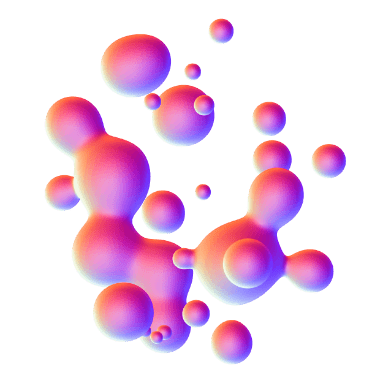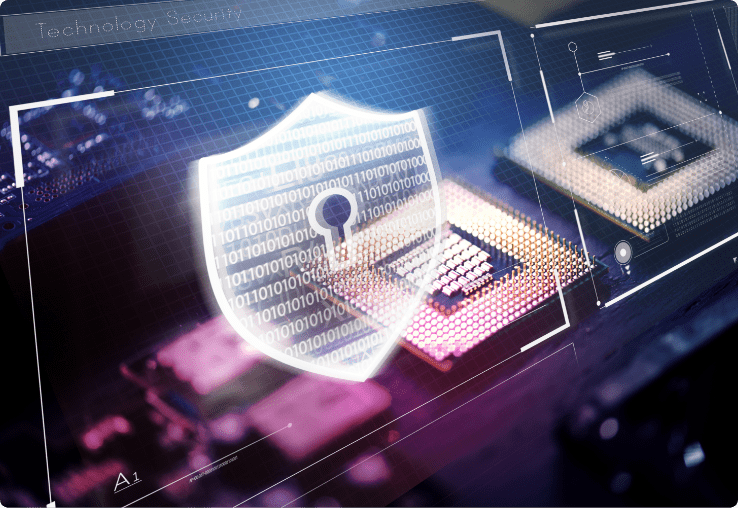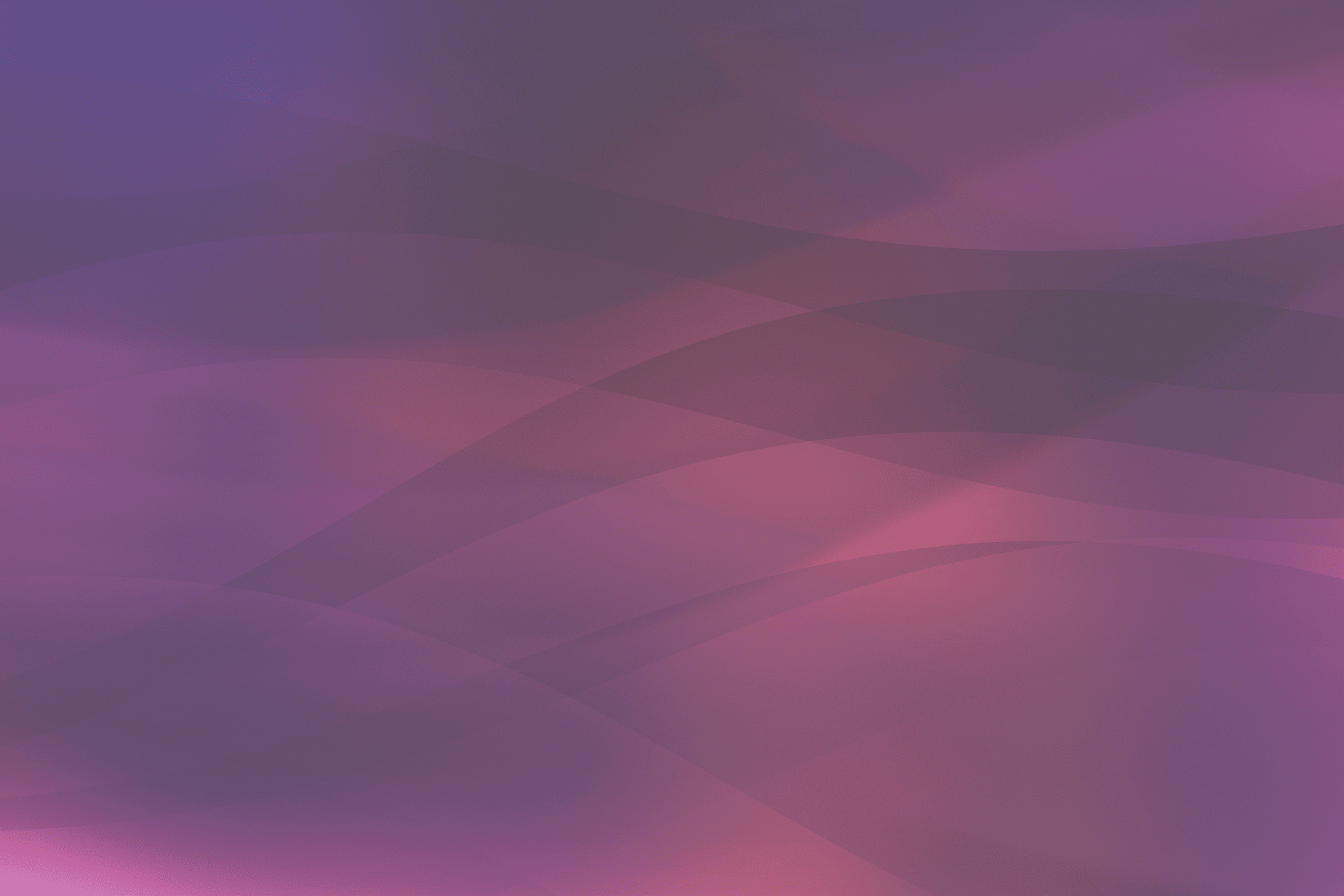
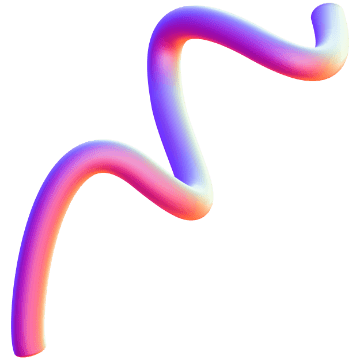
Top 5 Cyber Security Tips For Parents to Help Keep Kids Safe Online
As kids become increasingly connected to technology, setting up safety measures and cyber security rules and tips for them has become a vital part of parenting. In this article, we’ll cover the main essential tips that every parent needs to know about keeping their children safe online.
1. At a glance: teach your kids how to stay safe online
Here are five golden main rules to help you get started:
- KNOW what your kids are doing online.
Make sure you know which websites and apps your kids are using. Keep tabs on their activity and who they’re talking to. If you see anything that makes you concerned, talk to your kids about it. - EDUCATE yourself on the latest cyber security threats and how to protect against them.
It is important to educate yourself on the latest cyber security threats. The simplest way is to periodically google the latest cyber threats and stay up to date, or simply check regularly for the latest cyber threat updates. - ENCOURAGE your children to come to you with any concerns.
Let your kids know that they can always come to you with any problems or concerns they have about their online activity. Reassure them that you’ll help them figure out a solution together. - TEACH your kids about cyberbullying. Cyberbullying is a big problem for kids today. Help your child understand what it is and how to stand up to it if it happens to them. There is a lot of information available on the web about how to deal with cyberbullying. Here is a link to the top ten anti-cyberbullying sites.
- CHECK your child’s privacy settings are properly configured on all their devices. As kids increasingly spend more time online, it’s important to make sure their privacy settings are properly configured on all their devices. Apps such as Google family link can help you with this.
2. Fight against hackers
In recent years, cyber-attacks have become increasingly commonplace. As the world becomes more reliant on technology, the opportunities for hackers to exploit vulnerabilities also increase. As a parent, it’s important to be aware of the risks that your child faces online and take steps to protect them. Here are some tips for keeping your kids safe from cyberattacks:
- Teach your kids to be aware of phishing scams.
Research the latest phishing scams and make them aware of what they are. Most children are not aware of phishing scams and how to protect themselves from them. The best way to do this is to explain what phishing is (when someone tries to trick you into giving them your personal information, such as your passwords or credit card numbers). You can go about this by:- Showing them examples of phishing emails or websites (there are many examples of phishing emails and websites online).
- Teaching them how to spot a phishing email or website (for example, if an email has poor grammar or if a website looks fake, it could be a scam).
- Telling them never to respond to a phishing email or give out any personal information on a website unless they are absolutely sure it is legitimate, or even better, come and ask you!
- Help them understand the importance of strong passwords.
One of the most important things you can do to stay safe online is to use strong passwords. That means using a mix of upper and lowercase letters, numbers, and symbols. Avoid using easy-to-guess words like “password” or your child’s name. And make sure each password is different – don’t use the same password for everything! - Encourage them to use two-factor authentication when possible.
Two-factor authentication is an extra layer of security that can help protect your child’s online accounts. It typically involves using a code that’s sent to your child’s phone in addition to their username and password. - Teach them about the risks of sharing personal information online.
Explain the importance of not sharing personal information, such as their address, phone number, or email address, with anyone they don’t know online.
3. Keep your kids’ online presence private
Many parents don’t realize is that their children’s online presence is often public – and could be putting them at risk. To help keep your kids’ online presence private:
- Don’t post photos or information without their permission. Even if you think it’s harmless, always ask before posting anything about your child online. They may not want their classmates or others seeing certain things.
- Be aware of parental control options and consider using them. There are a variety of parental control tools available that can help you manage your child’s online activity and keep them safe from harm. This consumer report can help with how to set up privacy settings on any smartphone.
- Talk to them about stranger danger – online and offline! Remind your kids that there are dangers both in the real world and online, and that they should never meet up with someone they don’t know or share personal information with someone they don’t trust
4. Social media settings for your children
As a parent, it’s important to be aware of the different privacy settings on social media and other online platforms that your children use. By understanding these settings, you can help your kids stay safe online and avoid sharing too much personal information with strangers.
- Social media platforms have privacy settings that allow users to control who can see their posts. For example, on Facebook, users can choose to make their posts public or only visible to friends. On Twitter, users can choose to protect their tweets, which means that only people who follow them will be able to see their tweets. It’s important to talk to your kids about these privacy settings and help them understand how they work.
- Some online platforms also have location-sharing features that can let others know where you are. These features can be turned off in the privacy settings, but it’s important to talk to your kids about why they might not want to share their location with everyone.
- Once something is posted online, it’s very difficult to completely remove it. Ask your kids to think carefully about what they post online and understand that once something is out there, it may be there forever.
5. Kids and “friendship”
When it comes to raising kids in the digital age, parents need to be extra vigilant about their online safety. With the rise of social media and other online platforms, kids are more connected than ever before. And while this can be a good thing, it also means that there are more opportunities for predators to target vulnerable children. The child crime prevention and safety center is a good place to start if you want to get ‘in the know’ about what online predators look for in a target and how to protect your child.
Conclusion
Keeping children safe online is an important task for every parent. By following these key cyber security tips, you can ensure your child understands the importance of good digital habits, practices responsible behavior while they’re spending time on the internet and comes to you with anything that doesn’t feel or look right to them. Understanding and enforcing effective cybersecurity strategies will give your kids the tools to use technology safely and can help them avoid becoming a victim of online abuse or fraud. With a little guidance, it’s possible to teach our children how to stay safe while they explore all that the digital world has to offer.