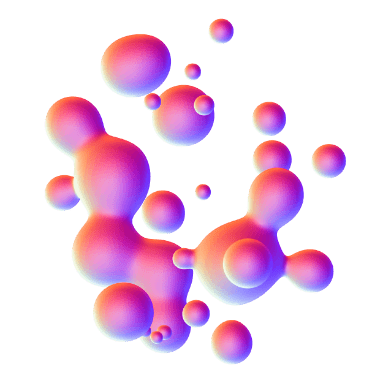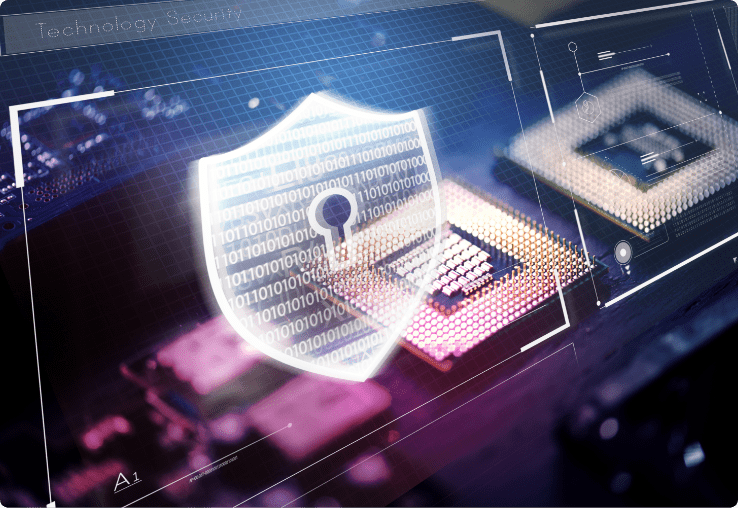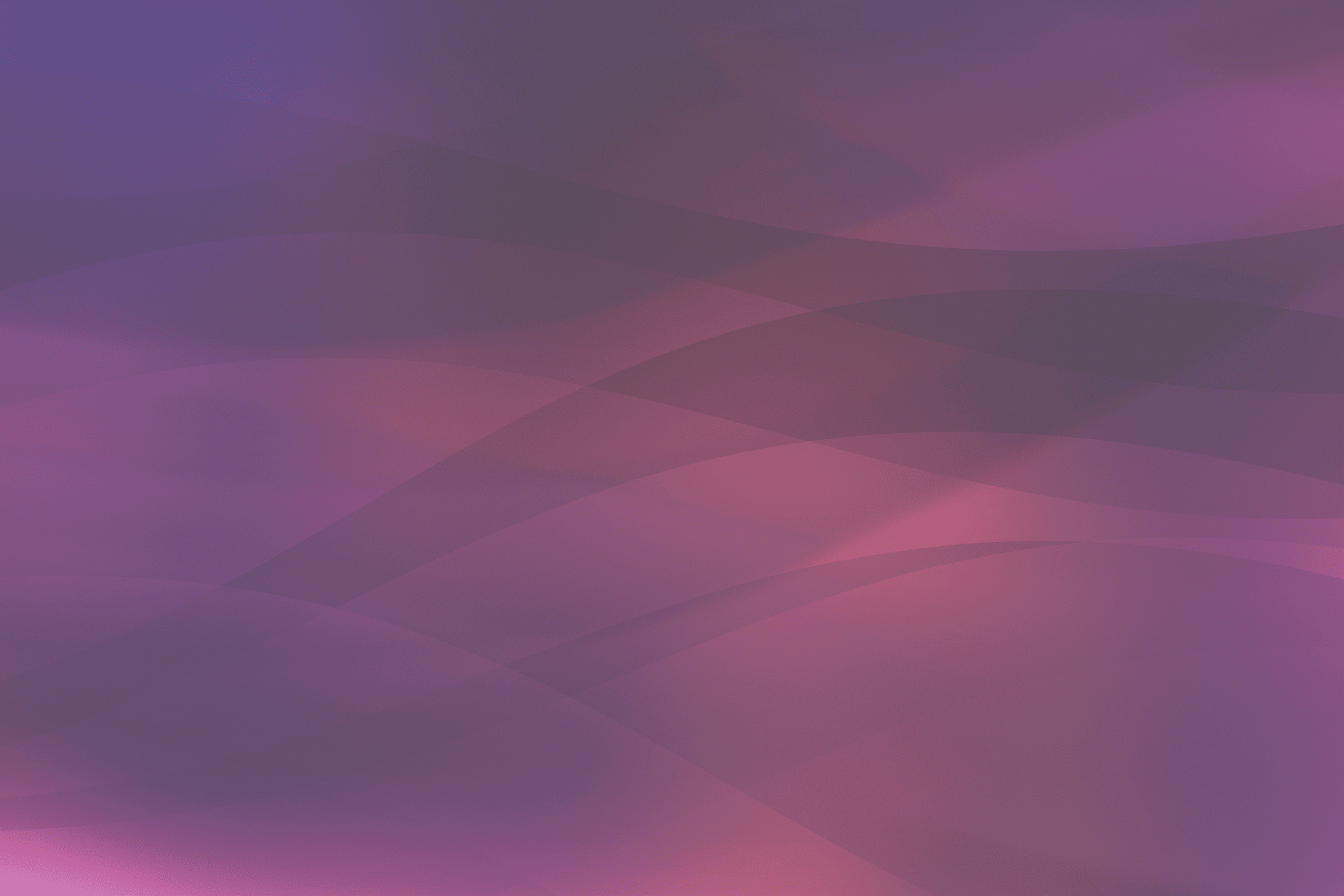
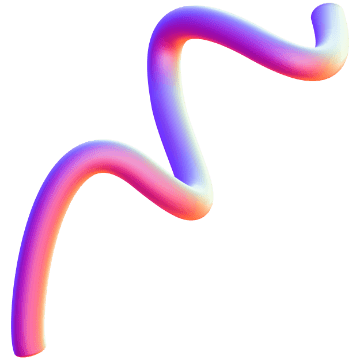
TOP 8 TIPS FOR SAFER INTERNET BROWSING
…Don’t get caught in the hacker’s net
Internet privacy – is that any oxymoron? It seriously could be.
Could you even imagine the Internet not being in your life? Highly unlikely. But did you ever imagine it would literally become so intertwined with every little thing you do, giving away digital nuggets of information on what you like, what you eat, where you shop, where you’re driving to, what your interests are, who you speak to etc? Even just MENTIONING something around your phone seems to bring up all kinds of ‘unexpected’ adverts on all your platforms.
Yup. It’s undeniable. So, what can you do to protect your privacy as best you can?
We’ve put together a list of the top eight things you can do to keep your business and your life just a little more private, in order to help protect you from a variety of potential horrors such as spam, credit card fraud, identity theft, cyber espionage and a bunch of other similar goodies. Check it out:
Top 8 tips on how to practice safe internet browsing
1. Keep your web browser updated
When was the last time you updated your web browser? You’re probably thinking – ah, I’m ok with it as it is… I don’t need new features, etc. But did you know that failure to update your web browser exposes you to updated security holes that the newest browsers most probably cover. The newer the browser, the more up to date it is at identifying the latest threats. So, make sure your browser is up to date!
2. Go full Monty with your browsing privacy & security settings
Most people don’t even know about browser security settings. And if they do, they often forget about them or completely fail to optimize them. For safe browsing, this really is a must. To maximize your internet browsing security consider doing the following:
- Mac users: Follow this to up your security: Preferences > Privacy tab and select ‘Prevent cross-site tracking’
- Google Chrome users: Follow this to up your security: Settings > Advanced > Content Settings > Pop-up and redirects > Turn on “Blocked under Pop-ups and redirects”
3. Stop visiting websites without HTTPS
No HTTPS? No go. HTTP is a computer protocol that’s not encrypted. HTTPS is also a computer protocol, but it is encrypted using a Secure Sockets Layer (SSL). This means that when browsers use HTTPS to pass information, even if the data is accessed by a suspected threat, that person cannot read the data. As a user you’ll want to make sure that all the websites you visit are HTTPS only. Why? Because they are the secure sites and really, the only ones you can fully trust.
4. Think before you download!
We’ve all become accustomed to downloading everything like there’s no tomorrow, from photos to games, to apps and images etc. Sometimes we don’t even think twice before hitting that exciting download button. However, every time you download, you run the risk of a virus or a malware infection. To avoid this, only download files from a reputable source that you know and trust. You can also scan files for viruses BEFORE you download them.
5. Don’t leave cookie crumbs
Every time you visit a website, you leave a little bit of code behind. These websites can piece together your browsing patterns, data and more, and in turn, the cookies can be used by intruders to steal access to your accounts! This happened back in 2015 when hackers managed to pull off the infamous Yahoo data breach. They used an advanced cookie forging attack and hacked 32 million accounts. Yes, you read that right – 32 million! And all without a password. (Holy macaroni!) So, do yourself a favor and delete your browser cookies, see how, below:
- For Safari (Mac): Preferences > Privacy > Manage Website Data > Remove All
- For Safari (iOS): go to Settings on your iphone > Safari > Clear History and Website Data
- For Google Chrome: Settings > Privacy and security > Clear Browsing Data > check-mark Cookies and other site data > Clear data
6. Go ad free and block, block block!
Did you know that over 42% of users globally have already installed an ad blocker? They have. Why? Because they are sick of ads (it’s annoying), and they understand that it keeps them safer because it blocks specific content. Not only will an add blocker remove distracting ads, make pages easier to read, and block fake news. It will also help you avoid malvertising, which is the fraudulent act of hiding malware within digital ads. So, take the extra step, and install an ad blocker. So worth it.
7. DON’T save your passwords in your browser
We know, we know… this feature is sooo convenient, but at the same time, oh so risky. If you can pay in just one click, imagine how easy it is for someone else that gets their hands on your computer to do them same – wherever they want on the web! We highly recommend disabling this feature – here’s how:
- If you’re using Safari (Mac): Safari > Preferences > Click the Autofill icon > Turn off all settings in Autofill
- For Google Chrome: Settings > Passwords > Turn off Offer To Save Passwords
8. Make your password strong and enable two-factor authentication (2FA)
81% of company data breaches happened because of poor password practices. That is a HUGE number. This means that the stronger your password, the more protected you are from malicious activity. Re-using a regular password? Don’t’ do it. And of course, don’t use dates, phone numbers, favorite movies, and sports team names as a password. A strong password combination should contain special characters, symbols, uppercase letters, and digits.
Once you’ve done that – enable 2FA to seriously increase the security of your digital accounts. This means that if somebody does manage to guess your password, they still won’t be able to access your account. Some famous 2FA apps are:
- Google Authenticator (download for iOS, download for Android)
- Microsoft Authenticator (download for iOS, download for Android)
- Twilio Authy (download for iOS, download for Android)
- LastPass Authenticator (download for iOS, download for Android)
Conclusion: You CAN increase your Internet security
Cybercriminals are crafty little things. They are always on the lookout for new and effective ways to steal your precious information. Implement the tips above to reduce that risk and implement safer internet browsing.
We’ve taken it upon ourselves as experts in the cyber security field to keep you, our readers, aware of every scam, and every security measure possible so that we can work together to stop cyber scammers.
If you want to know more about other trending consumer scams, check out our and stay tuned and watch this space for more vital info on the latest developing cyber security trends!